
Close


Mobile apps have become popular because of their ease of use and accessibility. Brands have now shifted their attention to mobile UI/UX design for converting consumers and creating engaging digital experiences. The fusion of captivating visuals, intuitive interactions, and a delightful user journey makes the best UI/UX in mobile apps.
In this blog, we will study what UI/UX in mobile apps means, exploring the essential factors to consider while designing UI UX. Additionally, we will examine the tools to design with UI/UX design. Understanding features of Sketch, Adobe Photoshop, and InVision and how they contribute to developing successful UI/UX designs.
Let's explore in depth!
Mobile UX apps design refers to the design and user experience built for handheld devices. The main focus is on accessibility and efficiency to optimize interactions. Here, the focus is on ensuring users get fast results with minimum effort.
While crafting mobile UX app design, make sure that the content you write is a clean, legible layout that caters to the needs of mobile users. Also, make sure that you maintain an appropriate portrait mode, as users prefer to read and scroll that way.
The UX design app should make it easier for users to navigate and not get lost easily. Make sure you keep clean icons and graphics that even a layman can understand and navigate through the app without assistance.
To enhance user experience, always remember to keep the minimum efforts required from users. This can be achieved by employing strategies like:
Retaining data in case of connection loss,
Providing a search icon in the search bar
Allow users to remain signed in permanently.
Mobile UI app design encompasses the visual display and screens on mobile devices, where users interact through typing, swiping, and scrolling, among other actions.
What a marketer need to keep in mind while drafting mobile UI app design are:
Consistency across all platforms is crucial for the app's design. This includes maintaining consistency in design, color palette, and page layout. Because of the need to familiarize users with the app, making it more intrusive and engaging.
For e.g., Ensure the call to action button on your website is consistent throughout the website.
The vision of the app you are working on should be crystal clear among the people working on development. This encompasses understanding a clear vision, including business objectives, user needs, and competitive landscape.
Remember, humans have a very low tolerance for slower-loading apps and pages. It takes 2 seconds for them to opt out of the website of your page. To avoid this, optimize the app for fast loading times using small images, clear hierarchy, and navigation so users stay aware of your website.
Also Read: Understanding UI and UX Design: A Beginner's Guide
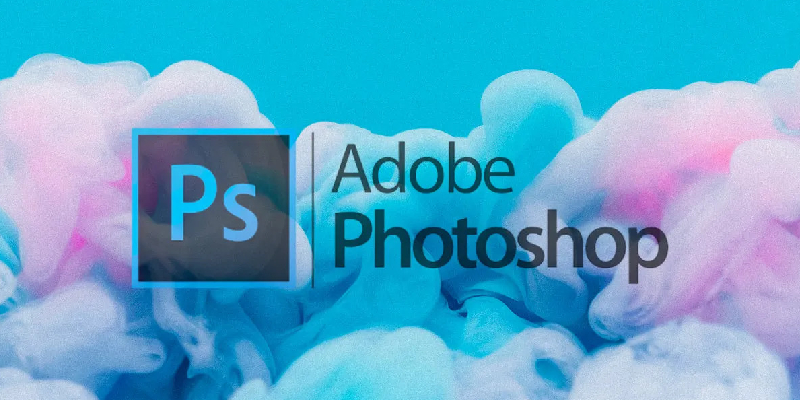
Adobe Photoshop is powerful and popular graphics editing software used by UI/UX designers for creating and manipulating graphic elements for mobile apps. It offers various tools and features, including drawing and painting tools, layer management, filters, and typography options.
The mobile app UI/UX design tool helps us to create high-field mockups and wireframes that will allow us to visualize the app's look and feel before actual development.
Let's explore its features:
Adobe Photoshop offers a wide range of tools, including drawing and painting tools, layer management, filters, and typography options.
Designers can leverage these tools to create intricate and visually appealing UI elements, graphics, and icons for mobile apps.
It allows designers to work with precise pixels, creating high-fidelity mockups and pixel-perfect accuracy. This is crucial for presenting a realistic representation of apps' visual appearance to stakeholders and developers.

Sketch is a modern vector-based design tool that effortlessly simplifies UI/UX design. It comes with many handy plugins that enable designers to share styles and symbols across different documents, and its seamless sync with the cloud makes collaboration easy.
The UI/UX in mobile app that provides plugins, artboards, and symbols which streamline the design process and enables the designer to create reusable components and interactive prototypes. Let's explore its features:
The sketch has an extensive library of plugins that extend its capability beyond its core feature. These plugins come in various design tasks, including prototyping, animation, data population and asset management. Integrating other design tools and services further enhances the design workflow and collaboration.
A user-friendly and intuitive interface, making it accessible to designers of all levels. Its simplified layout, well-organized menus, and straightforward tools allow users to grab the functionalities and learn to design easily.
The sketch is built for UI design, which means it focuses on providing tools and features that cater to the needs of the digital interface design. This optimization results in a faster and more efficient design workflow for creating responsive mobile app designs.

It is a prototyping and collaboration platform designed for UI/UX designers. This UI/UX tool in mobile apps allows the designers to create interactive prototypes of mobile app designs, enabling the team members to experience the app's functionality and flow before development.
The tool is valuable because it supports various interactions, animations, and transitions, making it valuable for validating and testing concepts.
Let's explore its features:
InVision can integrate popular design tools like Sketch and Photoshop. Designers can import their designs into InVision, allowing them to recreate designs from scratch. This integration will foster a smooth and efficient transition from static to interactive prototypes.
InVision's prototyping capabilities enable designers to create interactive and clickable prototypes swiftly. With a simple and intuitive interface, designers can define app interaction, transition, and animations, showcasing the flow and functionality of the mobile app design to stakeholders and team members.
A design-to-code platform that aims to streamline coordination between designers and developers. This UI/UX, mobile app tool allows designers to upload and inspect their designs in a collaborative environment.
Here, developers can extract design assets and code specifications from Avocode, making the implementation process smooth and efficient.
Let's explore its features:
The app allows accurate measurement of design elements, ensuring pixel-perfect alignment. This precision is crucial to maintain consistency and accuracy during the design-to-code process, ensuring the final product matches the original design.
The mobile app UI/UX tool provides version control features that allow designers to track designs and changes. This history tracking enables them to track, reducing the risk of conflict within the team and providing a clear view of design progress.
To sum up, UI/UX in mobile apps plays a significant role while drafting an app for a website because of the drastic increase in mobile users.
To get the best UI/UX design services under the expertise team, Microloop IT Solutions in Australia has established itself as a brand that optimizes brand apps for easily installed and navigated by the consumer.
Before you get associated with us, lets us give you a glimpse on the journey to get the best UI/UX design starts with:
a) Understanding your app's requirements thoroughly
b) Provide you with design options that align with your brand language.
c) Initiating the implementation of the UI/UX in mobile app designs
d) Ensuring regular updates and continuous maintenance to keep your app up to date.